The ePissers will remember my CDROM issue from a couple weeks ago, well here’s the full story (so far):
Somehow, a really annoying program has grafted itself to my CD-ROM drive so that whenever I go to copy anything to the disk it comes up as "waiting to be copied" rather than just fucking copying it directly.
The offending program is the "CD Writing Wizard"(thus confirming my belief that all wizards are gay), and appears to be by the (equally queerly named) company, “Roxio”.
Here’s the deal: The only thing I ever use the copy function on my CDROM drive for is one thing and one thing only - Ripping WMA files to a disc so that I can listen to ‘em in my Jeep. A single WMA disc can hold damn near 10 hours of music files on it, so I use ‘em to copy between 15 and 20 full albums onto one disc – no pick and choose bullshit.
I used to be able to just drag and drop any file (text, MP3, picture, etc) I wanted into the CD window & it would burn it and show me how much space I had left on the disc. Dandy, huh?
Well now I have to drag all of the files into the CD window and they come up as “waiting to be written”, then I have to go back and write down each file size I want to transfer to CD, break out the fucking calculator to figure out how much space I have left on a disc, and then click “write to CD” and wait for it to go through the whole writing process all over again. The entire start-to-finish process used to run under 10 minutes, now it takes over a half-hour, and is easily 10 times more frustrating.
I have an Aiwa dual-disc stereo component CD burner that I use to burn my mix CDs, so this isn’t a huge problem for me, but it’s driving me mad, nonetheless. I’m about ready to re-format my entire hard drive in order to get rid of this one little program that I maybe use once every couple of months.
Well, I've been all over the internets trying to figure how to disable this function and get things back to normal, but the only solutions that I have come up with involve firearms and/or blunt instruments. I’ve tried every trick I’ve found, and have removed all programs and updates I’ve installed since this problem has surfaced – Nothing. I spent a good five hours today ripping out programs and applications from my hard drive in hopes of killing this – Still nothing.
Herpes and stray Italians are easier to get rid of than this fucker.
If anyone knows me, they know that shit like this pisses me off more than anything, and that I’ll salt the fucking earth to kill this one pesky weed. I didn’t want it. I didn’t download it. I’ve tried like hell to disable it, and it serves no purpose – It’s fucking less than useless.
I need complete control over every single program on my PC – If I can’t get that, I just won’t use it (and that’s why I could never own a Mac).
Now I’m about ready to nuke my OS and reinstall Linux just so that I can use my CD drive without jumping through some ridiculously redundant hoop. I’m prepared to lose everything just to get rid of this one thing - Burn down the house to kill the mouse.
I’m crazy like that.
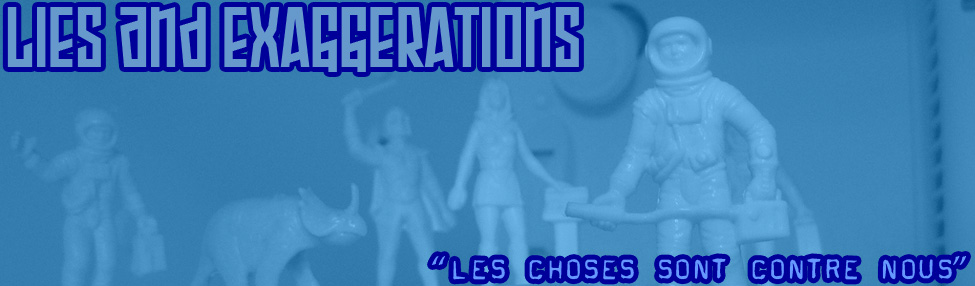
4 comments:
Again, external hard drive, restore factory settings, never upgrade anything that already works.
Assuming you've already removed programs via uninstall and "add/remove programs", the two other things I'd try are messing with the registry (dangerous, but you're on the edge anyway) and installing some other software that will take over these functions and put them under your control.
There are two recommended freeware registry editors here. Go in, find all the Roxio stuff, and get rid of it!
As for burning software, You can probably pick any freeware package (here's one) or, best alternative, get Nero Ultra.
Or call Gundzilla.
Actually... Whenever I've had this problem, it's because the default Windows CD burning function was competing with Roxio/Nero/Whatever for access to the CD drive.
Open My Computer, right-click on the CD drive and select Properties. Select the Recording tab and see if the Desktop CD recording is checked. If it is, it's probably grabbing hold of the CD before the applications are and won't let them access the drive. Unchecking this should let the applications do their thing.
Hope that helps.
Soda,
Tried that first.
Whenever I uncheck the Desktop CD Recording option, the drive comes up as inaccessible. When I try to access the drive up pops a "please insert CD" message even if there's already a blank disc in the drive. I tried putting in a second one out of spite, but that just made things worse.
Post a Comment